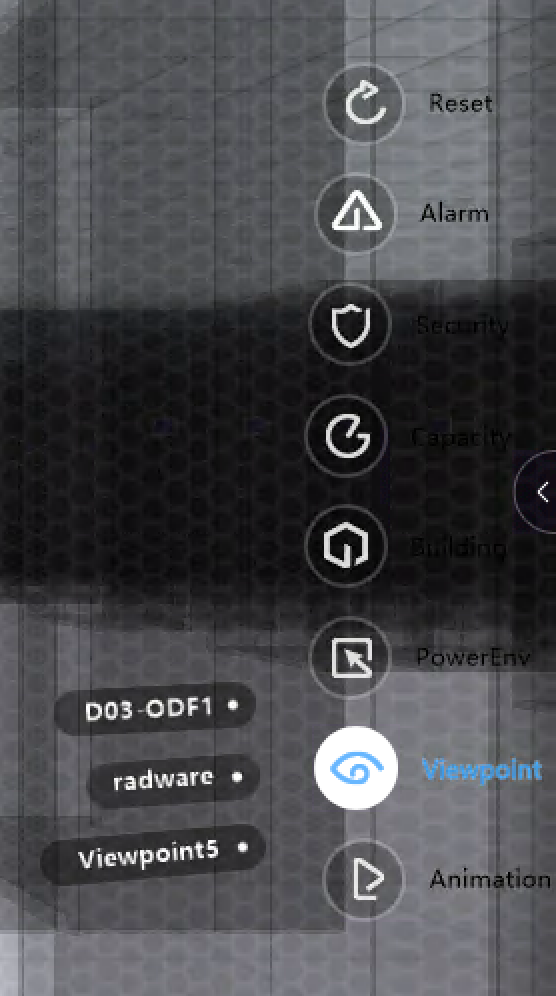Viewpoint¶
Concept¶
Viewpoint are shortcuts to an specific view of 3D scene. For complex scenes, e.g. multi-stories, multi-rooms datacenter, viewpoint is handy to fly to the point of interest by one single click.
Create Viewpoint¶
- Navigate 3D scene to a point of interest.
- From left navigation bar, click
Demo–>View - Click
Save the current viewpoint
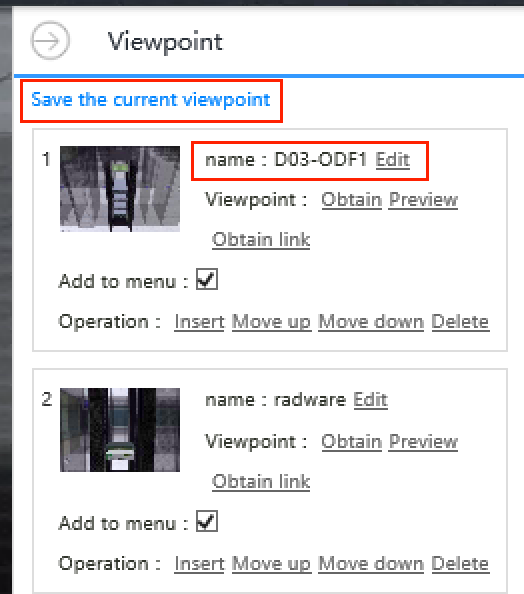
4. Set the name of viewpoint.
6. Click Add to menu check-box.
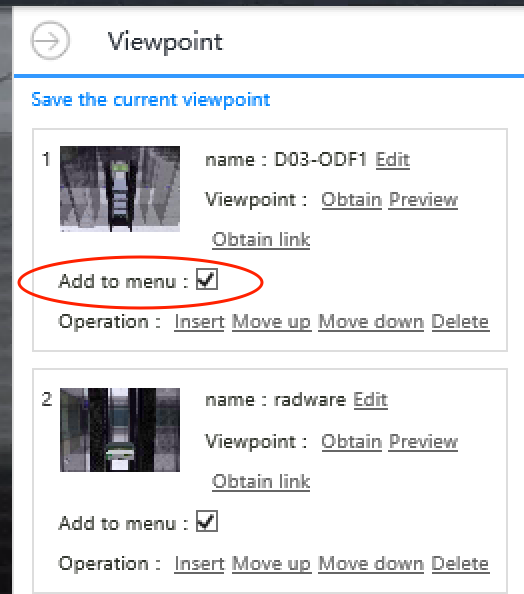
Access Saved Viewpoint¶
Mouse over to show right navigation bar, then select Viewpoint –> {{name of the viewpoint}}